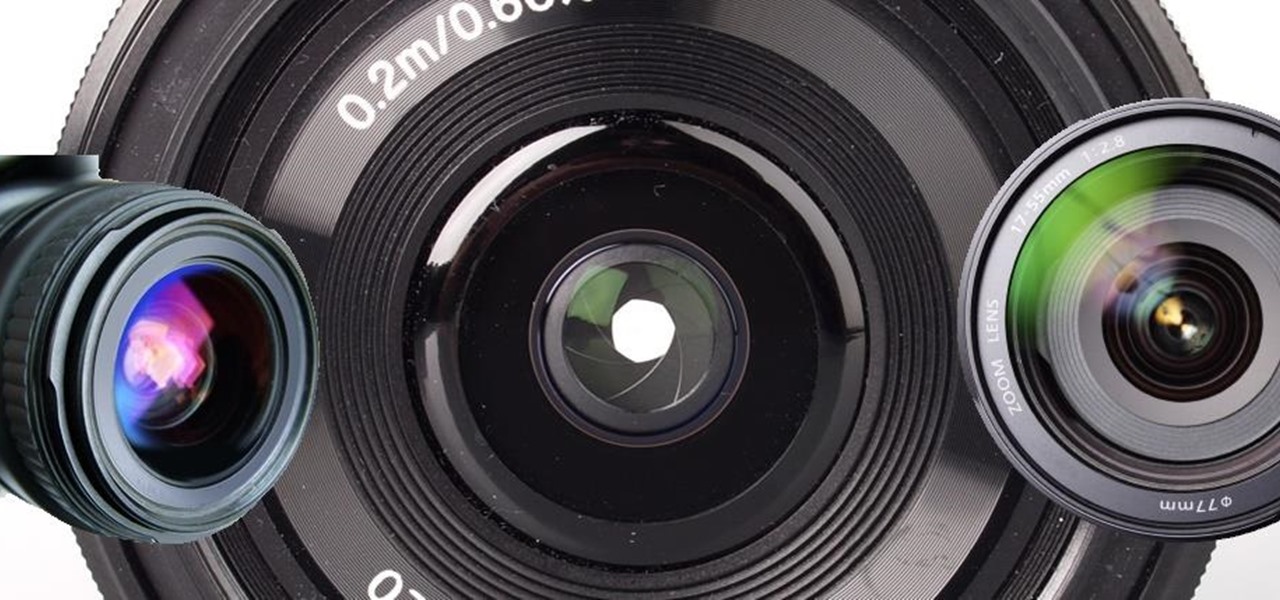Hot Digital Cameras How-Tos


How To: Shoot lightening in the daytime
This video shows you how to photograph lightning in the daytime. Set the ISO to 100.The aperture set at f32 and set for half of a second. Meter should be showing averaged. Photograph in the manual mode so that the setting won't change between photographs. Manually focus lens to infinity so you won't have to wait for the focus to lock on. A remote shutter to just hit the button. Be safe and keep camera safe when taking lightning photographs. Don’t get under trees. When lightning starts strikin...

How To: Use your back button focus & why
Do you have a SLR and yet you feel that you are missing out on some features? Let's check out the back button focus. When you press the shutter button half way, it moves the focus to the back button. One can activate their camera's focus while the taking the picture which pretty much becomes a manual mode but gives you a lot of independence while taking pictures and it helps keep your subject in focus. This will benefit in taking pictures of high contrast.
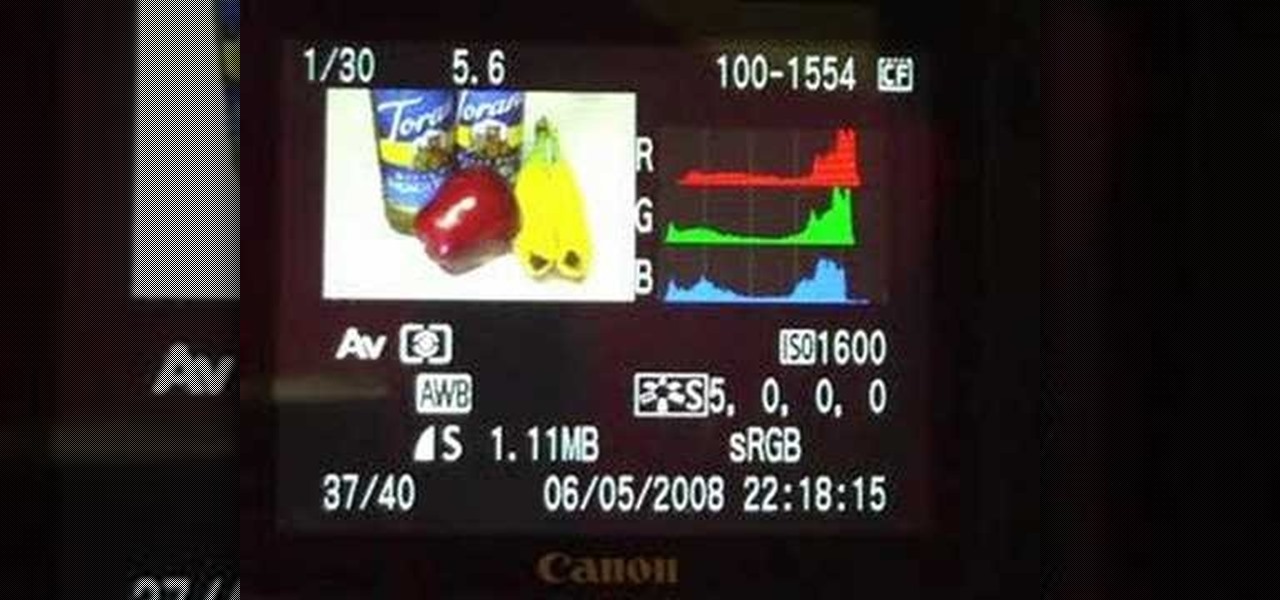
How To: Set a custom white balance with a Canon 40D
This video shows how to set a custom white balance with a Canon 40D camera. Whether you have fluorescent, yellow tungsten, or camera white light, you will still get a good picture with the custom white balance. The video shows pictures taken with the different lighting and different vibrant colors without the custom white balance that come out pretty good. Then a picture is taken of a white paper towel or something pure white. Then the custom white balance is set by going to the menu, white b...

How To: Get started with the Nikon D40 & Nikon D40x
It is a tutorial that explains the basic guidelines of Nikon D40 and D40x cameras. This enables everyone to take photographs successfully and prepare the camera for use. Attach the lens of the camera by rotating towards the right; make sure that no dust gets into the camera. Then remove the protective cap from lens and align the white dot on the lens with the white dot on the camera's body. Turn to the left until it clicks in to place. First, we must charge the camera's battery; when the LED ...

How To: Edit your digital photos easily
In this video Dionne from the Gadget show explains how to improve your digital photos easily using widely available free software. The first thing she instructs us to do is to download and install Google's free photo editing software Picasa. Next, once Picasa is installed you can use it's one click settings to easily remove red eyes from photographs or increase the brightness of a photo. The next thing we learn to do is to adjust the white balance of a photograph. This makes the photo appear ...

How To: Understand histograms on digital cameras
A video from Graham River Productions, presented by Shannon Smith, explains how to interpret Histograms on modern Digital Cameras. Just because a captured image looks nice on the camera screen does not mean that it is really good. One of the better checks for quality of a photograph is the histogram display that is available on many modern cameras. Histograms accurately tell whether the full potential of the the camera's optical sensor has been utilized or not; and are the tools of choice for...

How To: Use AV mode & high ISO to brighten your images
In this video brought to us by No Mac No Cheese, by Shannon Smith, he teaches you how to use AV mode and a higher ISO to bring more light into your pictures, especially when you are taking pictures indoors. He says you will need to go into the AV mode and raise the number of the ISO. What that does is make the shutter speed a lot slower so you get as much ambient light as you can.

How To: Use live view on the Canon EOS 7D
Live View wit the EOS 7D camera from Canon, lets you compose and view your subjects with the LCD monitor as your viewfinder. This is great for a multiple of reasons. See how to use live view on this digital SLR camera.

How To: Use the movie mode on the Canon EOS 7D
You can use the Canon EOS 7D to shoot digital video at a variety of frame rates and resolutions up to full HD. In this video, see the basics of movie mode and how to use it. This is the best digital SLR camera to film video with.

How To: Change movie mode settings on the Canon EOS 7D
In video shooting, it's always best to select manual focusing on the Canon OES 7D digital SLR camera. If you need to adjust focus during filming, then you can manually refocus when needed, but there are also powerful autofocus options available. Watch this to see how to change the movie mode settings for your needs.

How To: Use the battery display on the Canon EOS 7D
The new Canon EOS 7D digital SLR camera uses a powerful lithium-ion battery called the Canon LP-E6. You can manage your battery's capabilities with the battery display in your camera. See how in this video.

How To: Read the histogram on a digital camera
Ever wonder what those bars and lines on the LCD screen on your digital camera do? In this great tutorial, Ethan Wilding demonstrates how to read one of the most useful features on your camera: the histogram.

How To: Select AF points manually on the Canon EOS 7D
If you're not one to trust you digital SLR camera's automatic focus options, then the only thing you have to do is go to manual mode. With the Canon EOS 7D, select the Manual AF Point Selection and take control. It allows you to pick the area you want to focus on.

How To: Create a timelapse for a Canon EOS 5D and 7D
Using Canon's EOS Utility Timelapse program, you can automate a timelapse sequence for your Canon 5D or 7D. This helpful software takes the guesswork and the babysitting out of tediuos timelapse photography.

How To: Assemble a DSLR shoulder rig for the Canon 5D Mark II
In order to get the Canon 5D Mark II production ready, you're going to need to invest in a few accessories to get you up to speed. Fortunately, this video from Mauro Media gives a great breakdown of how you can get your slick camera up and ready to go for any handheld doc, narrative, or ENG shoot.

How To: Update your Canon 5D Mark II firmware
Michael from Mauro Media demonstrates how to simply update the firmware for the Canon 5D Mark II. In a few quick steps, you're up and running, shooting full manual video mode and correcting many previous issues associated with the 5D's first build.

How To: Set up a Steadicam Merlin with the Canon 5D Mark II
Using specific measurements and settings, this video details how to use a Canon 5D Mark II with a Steadicam Merlin. The Steadicam Merlin is a great, low-budget alternative to larger, more cumbersome Steadicam rigs, but it still gives you a steady, smooth image. Paired with the 5D and you've got a slick, professional looking video.

How To: Update the firmware on the Canon 5D Mark II
Canon recently released a firmware update to fix a lot of the v.1 bugs. This tutorial explains the process of updated the firmware from downloading on the Canon site to easily installing it on your camera.

How To: Sync sound with the Canon 5D Mark II
Many filmmakers are going old school for sound recording with the Canon 5D Mark II. Double system, previously thought to be a thing of the past with modern XLR inputs, has become a necessity with the 5D's 1/8" input.

How To: Use a wireless remote control with a Canon 5D Mark II
Family photos, concert pics, and general events. All valid reasons for a wireless remote control for your Canon 5D Mark II. This tutorial details great, cheap options for use with your DSLR so you can mount your camera wherever you want and control it from wherever you want.

How To: Set a custom white balance on the Canon 5D Mark II
Most DSLR's like the Canon 5D Mark II come with pre-programmed white balance settings: daylight, cloudy, tungsten, fluorescent. But what do you do when you're in a mixed lighting situation and you want to balance between exterior daylight and interior tungsten light? If you set it to daylight, your tungsten light will be too orange. If you set it to tungsten, your exterior light will be too blue. The solution: set a custom white balance to balance the disparate lighting situations.

How To: Use exposure compensation and a flash on the Canon 5D
Should I blow out the background and expose for the shadows or should I shoot them in silhouette against a properly exposed background?

How To: Enable auto focus in video mode on the Canon 5D
Many people have complained about the lack of autofocus in video mode on the Canon 5D Mark II. Fortunately, this video demonstrates a solution by utilizing the live mode, thus enabling the still camera's autofocus features.

How To: Mount a Canon 5D Mark II on a Glidecam 4000 HD
Dave Williams from Lens Rentals demonstrates how to properly affix a Canon 5D Mark ii to a Glidecam's 4000 HD rig. Laying out all the included parts, he explains how to assemble and balance the rig with the camera attached. It's important to note that you'll need to rebalance the camera with each modification: lens, follow focus, filter, etc.

How To: Select the AF points with the Canon 40D
Watching this video will teach you a couple different ways to use the auto-focus function on your Canon 40D camera. You can set the auto-focus to the same for every shot, or you to change it for every shot very easily. Whichever one you choose, this video makes it easy to understand.

How To: Take better photos with your digital camera
First thing you should do is invest in a reliable good quality digital camera. No, you do not have to spend big bucks on one. Kodak, Sony and Nikon make inexpensive digital cameras that are ready to be bought everyday. Make sure you find a camera that fits your needs.

How To: Share and print photos with HP Snapfish
This video describes how to import pictures from a digital camera onto your computer and use them in various ways. Simply plug in a flash drive with your stored pictures and they will immediately load onto your computer. Once this is done, you can share your pictures on Snapfish by opening the program and using its various programs. Within the program you can print your images, share, or even create gifts such as posters and mugs with your uploaded pictures. If you would like any more informa...

How To: Understand the difference between a F1.8 & F5.6 lens
What is the difference between a F1.8 lens and a F5.6 lens? It's really very simple! F8.1 has a much larger lens, and therefore it allows more light to pass through. There are several benefits in having a larger lens. Number one: The quality of the background is improved. Number two: Your focus speed is faster. Number three: Low light ability is better. F1.8 lens are a professional level. F5.6 lens are the commercial kind. For a higher quality photo, you might consider using a larger size lens.
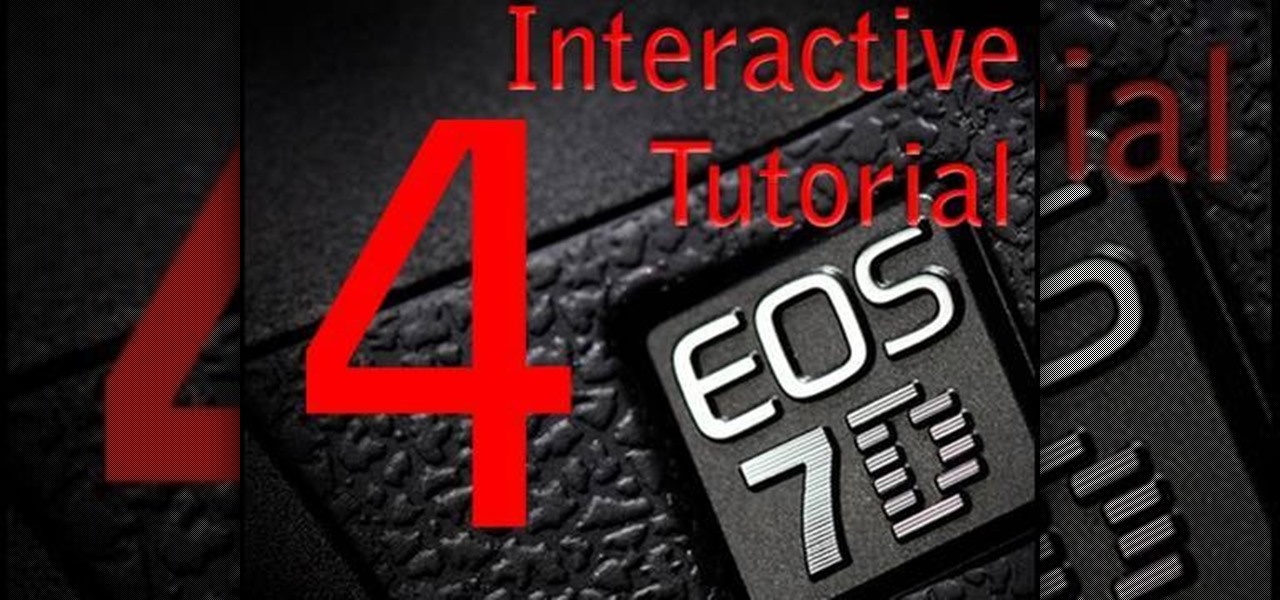
How To: Use the Canon 7D Nikon lens adapter & manual lenses
Curious about using alternate lenses with your Canon EOS 7D? In this tutorial, learn how to use manual Nikon lenses with the Canon 7D. Also, how to "get cheap" with the $10 eBay kawa adaptor and L brackets & how to use it alongside your new Canon.

How To: Fix lens diffusion issues when using Canon camera
In this video, lens diffusion issues for shooting video on Canon cameras are gone over, specifically the Canon 7D. Included is saranwrap, caprock filters and anamorphic lenses.
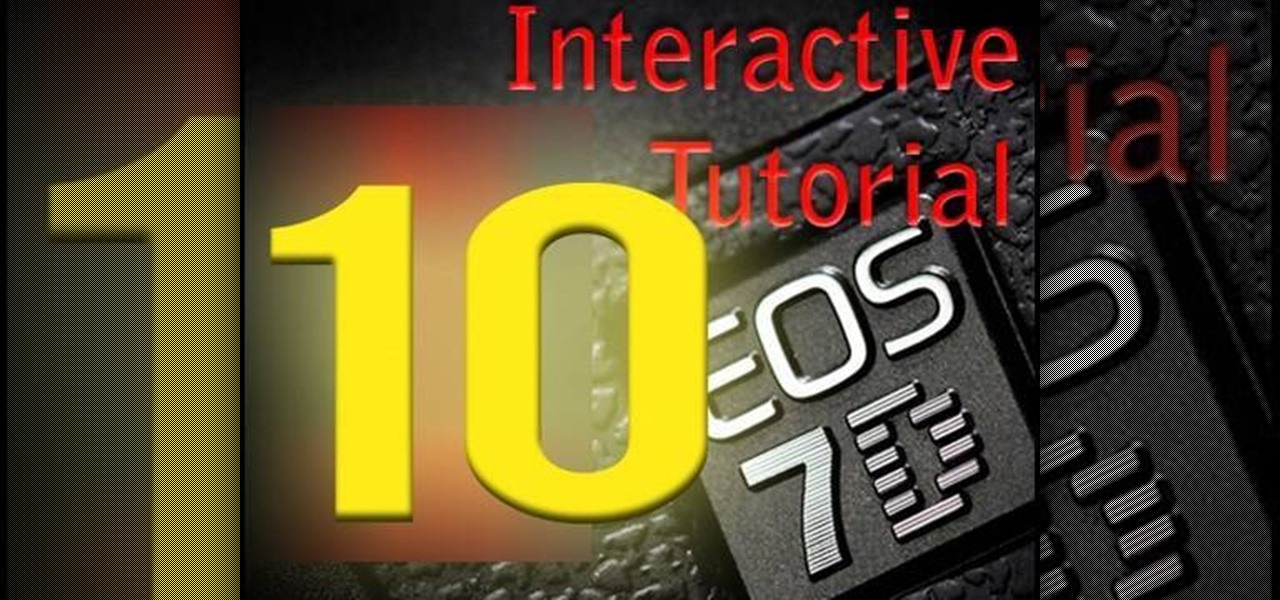
How To: Use the Canon 7D with a cheap stabilization method
Looking for a cheap stabilization method? Look no further. In this vieo, learn a great (& inexpensive) stabilization method steadicam steadytracker using a cheap tripod with your Canon 7D/5D.

How To: Pull focus with an UMPC laptop for a Canon 7D/5D
Looking for a more efficient way to shoot video & stills? In this video, learn how to work more efficiently by using a laptop for capturing video and stills with the Canon EOS 5D and the 7D. Pull focus with a UMPC laptop (a EOS utility) to get the job done well.

How To: Understand the Canon 40D menu
Did you just pick up the impeccable Canon 40D but need a little help guiding through the menu? You're in luck. In this three-part video tutorial, learn everything you need to know about the Canon EOS 40D digital menu.

How To: Set up a Canon 7D for slow motion
In this video, learn how to set-up a Canon EOS 7D camera for slow motion. Learn about the settings you need to use to prepare to shoot in one of the high speed modes. To see more of the videos on this subject, check out the parts below, especially on processing the slow motion film.

How To: Prep a Canon 7D to shoot in HD movie mode
In this video, the Canon EOS 7D is explored and prepped to shoot extremely high quality video. This video goes over how to set-up the camera to attain the flattest image for later grading & editing. Capture professional looking digital video, with tips and tricks revealed here.

How To: Use the basic functions of the Canon 7D
In this video, learn about the different functions of the Canon EOS 7D, which features an 8 frame per second shooting speed. This video goes over menu options & configuring the buttons, AF point selection, AF focus, & the flash functions.

How To: Get the most from the Kodak Zi8 pocket video camera
With the Kodak Zi8, the power to capture razor-sharp, full 1080p HD video fits in the palm of your hand. Its easy, one-touch operation and incredible versatility make it the perfect camera for beginners, experts, and everyone in between.

How To: Unlock secret features on your digital camera
Systm is the Do It Yourself show designed for the common geek who wants to quickly and easily learn how to dive into the latest and hottest tech projects. We will help you avoid pitfalls and get your project up and running fast. Search Systm on WonderHowTo for more DIY episodes from this Revision3 show.

How To: Make a wide angle and fisheye photo lens for cameras
Get wide-angle and fish-eye effect for about $5 with this DIY lens attachment. Expands your camera's viewing angle up to 200 degrees. Great for tight-quarters indoor shots, stunning landscapes, and funny fish-eye photos. Amazing results. For use on photo and video cameras.

How To: Shoot close-ups in macro mode, For Dummies
From the people who brought you the Dummies instructional book series, brings you the same non-intimidating guides in video form. This is Digital Photography for Dummies. Just watch this video tutorial to learn how to shoot close-ups in macro mode, For Dummies.